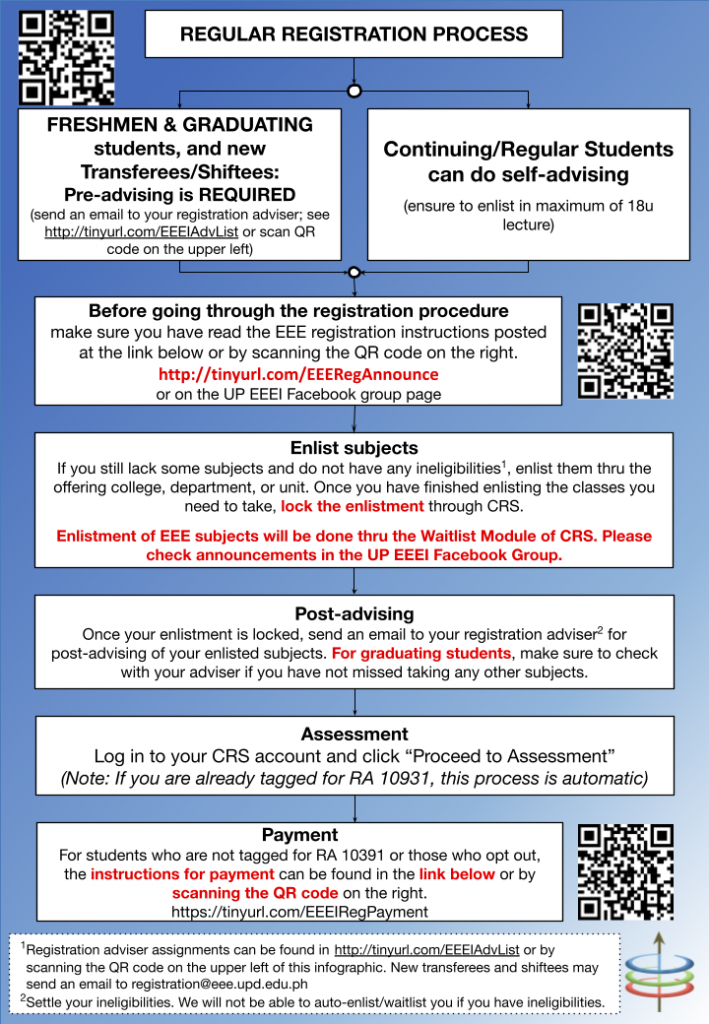
Registration announcements
Important Dates for 2nd sem AY 2025-2026
REGISTRATION PERIOD
- 14 January 2026 (Wed) → Start of the registration of freshmen, graduating, varsity, HASPAG, graduate students, and students with special needs.
- 15 January 2026 → Start of the registration of all regular UPD students.
- 16 January 2026 (Fri) → Start of the registration of all other students including cross-registrants, non-degrees, and special students; Last day of Withdrawal of Enlistments (for those who enlisted but will not pursue enrollment).
- 19 January 2026 (Mon) → Start of Classes.
- 27 January 2026 (Tue) → Deadline of Change of Matriculation.
Quick Links [2nd sem AY 2025-2026]
- AY 2025-2026 Academic Calendar, Registration Bulletins, Advising List, Adviser Directory
- EEEI Faculty Email Directory (last updated: 1st Sem AY 2024-2025) and Profile
- College of Engineering College Secretary’s Office (for undergraduate students): Online Processing of Documents, Website Forms
- National Graduate School of Engineering (for graduate students): Online Processing of Documents, COE Website Forms
- Appeal for Late Registration / Payment / Change Of Matriculation: Undergraduate students (#13), Graduate students (#8)
EMAIL LIST For Inquiries
- engg.ocs@coe.upd.edu.ph. For general inquiries on:
- Transfer/Shifting, Graduation
- Appeal for Readmission and other late appeals
- Tagging of priority in CRS
- Tagging of Residence in CRS
- Payment Details – Proof of payment
- Untagging of Accountabilities
- Diploma
- Other concerns
- engg_onlinerequest@coe.upd.edu.ph.
- For follow-ups*, and submission of payment slip and proof of payment* on:
- Request for Certifications
- Request for True Copy of Grades
- For follow-ups*, and submission of payment slip and proof of payment* on:
- enggadmin@coe.upd.edu.ph. For follow-ups*, and additional documents* on:
- Late Registration/Payment/ChangeMat
- Regular and Late Filing of Dropping
- Regular and Late Filing of LOA
- Appeal for Late Submission of Application for Graduation
- Late Filing of Appeal for Readmission
- Permit for Examination
- Excuse Slip
- Substitution
- Validation
- Advance Credit
- Permit to Overload
- Waiver of Prerequisites
- Return from LOA (RFLOA)
- Permit to Cross-Reg
- Withdrawal of Enlistment beyond the Deadline (Non-attendance form)
- College Secretary
- Dr. Jhoanna Rhodette Pedrasa, jipedrasa@up.edu.ph
- Assistant College Secretary
- Asst. Prof. Karl Adrian Vergara, kpvergara@up.edu.ph
- Student Records Evaluator
- Aloha Nacu
- For BS CE, BS ChE, and BS CS
- engg_sre2.aloha@coe.upd.edu.ph
- Danilyn Tan
- For BS GE, BS IE, BS ME, and BS MatE
- engg_sre1.danilyn@coe.upd.edu.ph
- Martian Damian
- For BS EE, BS ECE, BS CoE, BS MetE, and BS EM
- engg_sre1.martin@coe.upd.edu.ph
- Aloha Nacu
- engg.nm_vso@caoe.upd.edu.ph
- For follow-ups*, and submission of additional documents* on (and other matters related to):
- Transfer to Non-Major
- Transfer to Voluntary Shifting-Out Status
- Extension of Voluntary Shifting-Out Status
- For follow-ups*, and submission of additional documents* on (and other matters related to):
- engg_pt.clearance@coe.upd.edu.ph
- For follow-ups*, and submission of additional documents* on (and other matters related to):
- College Clearance
- Permit to Transfer
- For follow-ups*, and submission of additional documents* on (and other matters related to):
- ocs@coe.upd.edu.ph
- For other requests requiring College Secretary’s and/or Dean’s endorsement/recommendation not specified in this document.
*Reply on the automatic email confirmation thread received after submitting request through Google Form.
EEEI Registration Notes
Registration Notes For First Semester AY 2024 – 2025
Last updated 18 January 2024
- The adviser-advisee list for graduate and undergraduate students can be found at https://tinyurl.com/EEEIAdvList. Send an email to <registration@eee.upd.edu.ph> for possible corrections and revisions. The adviser of new shiftees (outside UPD EEEI) or transferees is Tess de Leon <theresa.de.leon@eee.upd.edu.ph>.
- The minimum regular load is 15 credit units. Students who wish to overload (i.e., >18 units (lec) or >21 units (lec+lab)) may apply for a “Permit to Overload” subject to the approval of their registration adviser, the Institute, and the College. Non-credit units, eg PE or NSTP, are not included in the reckoning. See instructions at http://bit.ly/CoEOnlineDocProcess on how to process the permit to overload (item #10).
- The First and Second semesters are regular terms. Students need to file a “Leave of Absence” if they do not plan to register, with courses enlisted or in residence, during a regular term so as not to incur academic delinquency (Absence Without Leave, AWOL). Residence may be filed anytime over the term, not just during the registration period. See instructions for filing residence here.
- Starting 1st sem AY 2023-2024, undergraduate students who are considered underload (<15 units, in residence, or AWOL) must use the Underloading module on CRS to process and submit their underloading form. Note the following:
- The filing of underloading must be accomplished within the term the student is underloaded, but the submission of online application must be done on or before the deadline of Change of Matriculation.
- A filed underloading does not make the student eligible for inclusion in the University and College Scholars lists.
- Filing for underloading does not automatically make the student eligible to graduate with honors despite underloading. The approval process of graduating with honors despite underloading goes through college assembly and the CSAPG.
- A pending underloading submission is automatically canceled when the student with minimum regular load completes its registration or upon change of matriculation which makes the student no longer underloaded.
- Students who filed for underloading may submit supporting documents to the OCS through this form.
- Undergraduate students in the four-year program are to follow the program of study indicated: BS Computer Engineering, BS Electrical Engineering, BS Electronics Engineering. Please refer to the links below for the checklists.
- Curriculum Checklist for Seniors (2020-xxxxx): BS CoE, BS ECE, BS EE
- Curriculum Checklist for Juniors: (2021-xxxxx): BS CoE, BS ECE, BS EE
- Curriculum Checklist for Sophomores (2022-xxxxx): BS CoE, BS ECE, BS EE.
- Curriculum Checklist for Freshmen (2023-xxxxx): BS CoE, BS ECE, BS EE.
- Flowchart: BS CoE, BS EE, BS ECE
- Waiver of Prerequisites: The University policy on waiver of prerequisites may apply provided the student has fully attended the course. For EEEI students who want to waive the pre-requisite, fill up the COE Waiver of Prerequisite Form here. Have this form approved by the instructor handling the course (both the subject required and the subject/s waived). For EEEI department endorsement, send the signed form to the EEEI DDAP <ddap@eee.upd.edu.ph>. After department endorsement submit to the college submission, see instructions on how to apply for Waiver of Prerequisite at bit.ly/CoEOnlineDocProcess Item #11. Note that the institute does not allow waiving of prerequisites for core courses. The student who is granted permission under these rules is required to enroll in the prerequisite course simultaneously with the course to which the former is a prerequisite, or immediately in the next semester.
- Notes on INC:
- As per OVPAA Memo No. 2023-55:
- Effective 2nd sem AY 2022-2023: INC which are not completed within the one-year completion period is NOT counted towards units “taken” by student. For instance, if the student is enrolled in 15 units and incurs INC which is not completed within the one-year completion period, they are considered to have taken only 12 units that semester, and thus underload.
- A student is given one (1) academic year to complete the requirements of a course where they received an INC. A course with an INC may not be re‐enrolled within the prescription period.
- As per OVPAA Memo No. 2022-75:
- AY 2020-2021: INC incurred in AY 2020-2021 that is not completed within the prescription period will remain an INC and annotated with “due to COVID-19”. Faculty should process the withdrawal of INC incurred in courses enrolled in AY 2020-2021 that require F2F and it will automatically be a deferred grade until F2F is allowed.
- AY 2021-2022: INC incurred for a course in AY 2021-2022 that is not completed within the prescription period of one year will remain an INC and the student will have to re-enroll the course if it is required in the student’s curriculum. The INC in the transcript of records will be annotated with “due to COVID-19 pandemic”.
- Note: Students who were not able to complete their INC grades incurred MYT2022 and First Sem AY 2022-2023 need to re-enroll their courses as the period for completing such courses have lapsed already.
- As per OVPAA Memo No. 2023-55:
- EEEI Transition plan listing the semester of final offering of major courses in the 5-year program (Table 1), equivalent courses in the old and new curriculum (Table 2), substitution guide for students who shifted from the 5-year EEEI program to the 4-year EEEI Program or for second-degree students (Table 3), and additional equivalent courses applicable only to students remaining in the old curriculum (Table 4).
- List of OVPAA Memorandum on Remote Teaching and Learning: May require UP email address (@up.edu.ph) when accessing the memorandum.
- Students who are shiftees/transferees may view the policies on automatic crediting of GE courses here. Appeals, if needed, are processed through the UTAK platform.
GENERAL REGISTRATION PROCEDURES
- Starting Midyear 2022, paying students still have the option of paying their dues online or through a bank. However, should students wish to pay directly at the Cash Office, they may do so by following the instructions in the infographic here. Purely online registration process from OUR can be found here, with flowchart and swimlane.
- Step 1: Pre-advising with EEEI adviser. This step is required for graduating students [less than 42 units to complete the program] and optional for non-graduating students. Look-up your adviser from the list at https://tinyurl.com/EEEIAdvList and send them an email for pre-advising.
- Step 2: Enlistment: through student’s CRS module during pre-enlistment and waitlisting period, and offering unit <enlistment@eee.upd.edu.ph> or teacher’s pre-rog during registration. You may cancel courses through your CRS account during pre-registration. Otherwise, if cancellation is not available anymore through your account, send an email to your registration adviser to request for the cancellation of the course. You may also request for cancellation of EEEI courses through <cancellation@eee.upd.edu.ph>. For non-EEEI courses, request cancellation through offering unit.
- Step 3: Locking of enlistment: After you have enlisted in all your subjects, click on the “Lock Enlistment” button from your Student Registration module. If you need to have your enlistment unlocked to modify your enlistment, send an email to Mr. Rogelio Lagahit <rogelio.lagahit@eee.upd.edu.ph> to request for “Unlocking of Enlistment”. If you choose, “Wait for Scholarship Tagging” in Step 5, you may unlock your own enlistment.
- Step 4: Post-advising by the adviser: Send an email to your registration adviser to request for post-advising. Advisers are not automatically notified when you are queued for post-advising.
- Step 5: Queue for Assessment – If student is covered by a scholarship involving free tuition (e.g. RA-10931) or tuition fee reduction, student should check if he/she is already tagged for said scholarship. If student with a scholarship is not yet tagged, choose “Wait for Scholarship Tagging”. Otherwise, choose “Proceed to Assessment”. If a student chooses to wait for scholarship tagging, the student will be given an option to either “Unlock for Enlistment” or “Proceed to Assessment”.
- Step 6: Assessment: After choosing “Proceed to Assessment” you are automatically queued for assessment. The assessors check the queue regularly so please give them a reasonable time to process the assessment before sending an email to follow-up. For regular assessment, the EEEI assessors are Ms. Veronica Centeno <veronica.centeno@eee.upd.edu.ph> and Mr. Rogelio Lagahit <rogelio.lagahit@eee.upd.edu.ph>. Students with scholarships other than RA 10931: Free Education Act, your assessment is with OUR. Students under RA-10931 (you may check tag for this in your CRS account), proceed to step 8.
- Step 7: Payment: Only for graduate students or undergraduate students not covered by RA10931/scholarship or who opt out. Follow instructions here on how to process online payment. However, starting MYT 2022 there is an option to pay directly at the Cash Office by following instructions at infographic here. Wait for some time for payment to be posted and for it to be reflected in your CRS account.
- Step 8: Printing of Form 5 [optional]: At this point, you are officially registered already. You only need to print your Form 5 if needed. You can print your Form 5 through your CRS account using these instructions.
- Change of Matriculation (COM) Flowchart: Only students who are officially registered may process a COM.
- Step 1: Enlistment – Cancel / add classes in CRS through offering unit. For the cancellation of EEEI courses, send an email to your registration adviser to request the cancellation of the EEEI course, or through <cancellation@eee.upd.edu.ph>. For non-EEEI courses, request cancellation through offering unit.
- Step 2: Locking Enlistment – Student locks the CoM Transaction using their CRS account. You will be automatically queued for COM post-advising.
- Step 3: Post – advising – Send email to your registration adviser to request for COM advising (it is a different module from “regular” post-advising for registration). Upon advising, the CoM transaction will automatically queue for CoM Assessment. Should there be problems in the COM and you need to modify the enlistment, send email to Mr. Rogelio Lagahit <rogelio.lagahit@eee.upd.edu.ph> to have the Change-Mat transaction unlocked. This means COM process is back to step 1.
- Step 4: Assessment – After COM post-advising you are automatically queued for COM assessment. The assessors check the COM queue regularly so please give them a reasonable time to process the assessment before sending an email to follow-up. For regular assessment, the EEEI assessors are Ms. Veronica Centeno <veronica.centeno@eee.upd.edu.ph> and Mr. Rogelio Lagahit <rogelio.lagahit@eee.upd.edu.ph>.
- Step 5: Payment (if applicable) – Follow instructions here on how to process payment. Students may also process payment at the Cash Office by following instructions at infographic here.
- General Education (GE) courses:
- List of General Education courses can be found here. Taking more than the required number of GE courses is also highly discouraged as slots in GE courses are limited.
- The following courses are equivalent. If you have completed one, you should not take the other as only the first one will be credited. For instance, if you have completed Comm 3, you should not take Speech 30 as only Comm 3 will be credited.
- Math 10 is equivalent to Math 1
- Speech 30 is equivalent to Comm 3
- Eng 13 is equivalent to Eng 10
- Eng 1 has been reclassified as a service course effective 01 September 2020, see OVCAA-MTTP 21-021. Students who took Eng 1 after 01 September 2020 cannot have Eng 1 credited as GE anymore (need CSAPG appeal).
- Math 2 and Physics 10 cannot be credited as GE in the 5-year curriculum. For the 4-year programs, only Physics 10 can be credited as GE. Math 2 is not allowed for students under the College of Engineering.
- Fil 40 can be credited as Wika 1 and vice versa (based on OVCAA Memo OVCAA-MTTP 20-045)
- Students in the RGEP curriculum (five-year program), please check these instructions as well as OVCAA Memo on domain assignment of GE courses under the Diliman-21 GE Framework to determine if you have satisfied your GE requirements.
- Students in the four-year program must take the following core GE courses: ARTS 1, ENG 13 or SPEECH 30, FIL 40, KAS 1, PHILO 1, SOC SCI 1 or SOC SCI 2, STS 1 or DRMAPS. They additionally need to take two GE Elective courses. Any creditable General Education course in this list may be credited as GE elective.
- Students who are shiftees/transferees may view the policies on automatic crediting of GE courses here. Appeals, if needed, are processed through the UTAK platform.
- See OVCAA Memo GEC-OVCAA-NAKG 22-028 on the updated list of approved and reconfigured GE courses per CU (as of 19 September 2022).
- Electives
- EEE Elective: Any course offered by the Electrical and Electronics Engineering Institute may be credited as an Electrical and Electronics Engineering elective, subject to the approval of the adviser. Other courses may be credited as an Electrical and Electronics Engineering Elective pending the recommendation of the adviser, the approval of the Institute, and subject to the approval of the unit offering the course.
- Engineering Elective: Electrical and Electronics Engineering Elective, ES 102, EgyE 101, EnE 31, CE 22, ME 63, IE 3, CS 171, CS 172, CS 173, CS 174, CS 175, CS 176, CS 180, CS 197. Any course offered by the College of Engineering may be credited as an Engineering Elective, subject to the approval of the adviser and the unit offering the course.
- Any course not required in the program can be credited as free elective as long as the course prerequisites are met, except for the following:
- General Education courses cannot be credited as free electives.
- EEEI does not allow Eng1 to be credited as free elective in our undergraduate programs.
- Language electives can be taken as a free elective. New policy: from two consecutive classes minimum to be credited, only one (1) class is now the minimum required.
- The student must meet the course pre-requisite in order for the course to be credited as an elective.
- There is no limit to the number of times a student may take an EE/ECE/CoE 197 course for credit.
- Additional instructions for students in the five-year program and four-year program.
- If a student takes more electives than those required in the program, the following procedure shall be used in selecting the electives to be credited and included in the computation of the weighted average grade:
- for students who did not shift programs, the required number of electives will be considered in chronological order;
- for students who shifted from one (1) program to another, the electives to be considered shall be selected according to the following order of priority:a) Electives taken in the program where the student is graduating will be selected in chronological order;
b) Electives taken in the previous program and acceptable as electives in the second program will be selected in chronological order;
c) Prescribed courses taken in the previous program but qualify as electives in the second program will be selected in chronological order.
- Notes on NSTP:
- NSTP is required for all students, both male and female.
- Each student is required to take 3-unit courses for 2 semesters (6 units total). Except for ROTC, students may only take these courses after their first year.
- The following are the components of the program:
- Military Training Service (MTS)
- Civic Welfare Training Services (CWTS)
- Literacy Training Services (LTS)
- For strict compliance (will require CSAPG appeal otherwise):
- Students must take NSTP 1 first before NSTP 2.
- Students must take NSTP 1 and 2 from the same component. For example, if a student has taken ROTC or MS 1, he should take MS 2. If a student has taken LTS 1, he should take LTS 2. If a student has taken CWTS 1, he should take CWTS 2.
- Before AY 2022-2023: Both 3-unit courses must be from the same component of the program and from the same college/unit, e.g. if the student took CWTS 1 from the College of Engineering, he/she must take CWTS 2 from the College of Engineering as well.
- As per Memo No. OVCAA-NSTP-DFQ 05-23: Students who take NSTP 1 and NSTP 2 from different colleges/units starting Academic Year 2022-2023 do not need to file for an appeal for their NSTP classes to be credited. Students who need to change sections will be required to get the approval of the faculty-in-charge (FIC) before enlistment. The approval of the FIC indicates that the change of sections is necessary and that the student can contribute to the NSTP 2 class.
- Engineering students are strongly encouraged to take CWTS from the College of Engineering.
- If the student is a transferee and has taken NSTP 1 in his/her previous university, the student must write a letter of appeal to the CSAPG requesting for the previously taken NSTP 1 to be credited. This must be processed as soon as possible and can take any NSTP 2 course in UP Diliman. Otherwise, they are to take NSTP 1 again in the University.
- Physical Education (PE) courses: See here for more information.
- Underloading: The following undergraduate students are considered underload:
- registered in less than 15 units (12 units during AY 2020-2021 and AY 2021-2022, while remote learning)
- in Residence, or AWOL (Absence Without Leave)
- registered with regular load at the start of the regular term (eg 15 units or more First Sem AY 2022-2023 or 12 units or more for 2nd Sem AY 2020-2021) but who DRP course(s) which will lead them to have less than the minimum load remaining over the semester (eg, total units enrolled – total units DRP < 12 units for remote learning, 15 units for normal semester)
- Students who are underload will be automatically disqualified from graduating with Latin honors, unless the semester of underloading is their semester of graduation and they have no more remaining units to take. Underloading is strongly discouraged as it has implications in satisfying the 24-unit rule. In certain cases, underloading can be justified.
-
-
- for health reasons – medical certification to be confirmed by the University Health Service
- for unavailability of subjects – certification by the adviser on no more courses to take due to seasonal course or not meeting the prerequisite
- for employment – copy of payroll and appointment papers indicating, among others, the duration of employment
- Starting 1st sem AY 2023-2024, undergraduate students who are considered underload must use the Underloading module on CRS to process and submit their underloading form. Note the following:
- There is no minimum regular load for the optional Midyear term. Underloading submission is not possible.
- The filing of underloading must be accomplished within the term the student is underloaded, but the submission of online application must be done on or before the deadline of Change of Matriculation.
- A filed underloading does not make the student eligible for inclusion in the University and College Scholars lists.
- Filing for underloading does not automatically make the student eligible to graduate with honors despite underloading. The approval process of graduating with honors despite underloading goes through college assembly and the CSAPG.
- A pending underloading submission is automatically canceled when the student with minimum regular load completes its registration or upon change of matriculation which makes the student no longer underloaded.
- Students who filed for underloading may submit supporting documents to the OCS through this form.
- As per OVPAA Memo No. 2023-55: Effective 2nd sem AY 2022-2023, INC which are not completed within the one-year completion period is NOT counted towards units “taken” by student. For instance, if the student is enrolled in 15 units and incurs INC which is not completed within the one-year completion period, they are considered to have taken only 12 units that semester, and thus underload.
-
- Waiver of prerequisite is only applicable if the student has fully attended the prerequisite course in past semesters. Note that the institute does not allow waiving of prerequisites for core courses. The student who is granted permission under these rules is required to enroll in the prerequisite course simultaneously with the course to which the former is a prerequisite, or immediately in the next semester. You may find instructions on how to apply for Waiver of Prerequisite at bit.ly/CoEOnlineDocProcess (alt link) item #11.
- Students who are in good standing and have decided to shift to another course outside EEEI should apply for the Voluntary Shifting Out status or apply directly to the department offering the course. More information on VSO can be found here. Note that there is a University rule requiring students completion of at least thirty (30) units in the first program before they can apply for shifting in another program.
- Rules specific for graduating students (both undergraduate and graduate programs):
- Students must file for candidacy for graduation during the semester they are expected to graduate, on or before the deadline set by the University as stated in the Academic Calendar.
- Residence requirements prior to graduation: No student shall be graduated from the University System unless the student has completed at least one year of residence work, which may, however, be extended for a longer period by the proper faculty. The student must have been in residence in the semester of graduation.
- LOA is NOT counted towards residence requirements (see memo), except if it is due to enrollment as exchange student.
- See University Requirements for Graduation and Rules for Graduation with Honors. Note that residence requirements immediately prior to graduation has been reduced to one semester, eg the student must have been in residence in the semester of graduation.
- The definition of senior standing for the three programs in the five-year curriculum are as follows:
- For BS CoE and BS ECE: must have taken EEE 51, EEE 101, EEE 105, and EEE 107
- For BS EE: must have taken EEE 103 and any 3 of the following: EEE 53, EEE 101, EEE 105, and EEE 107
- Students with deferred grades incurred Second Semester AY 2019-2020:
- Students graduating 2nd Sem AY 2019-2020 and who only have deferred grades, see special instructions.
- Notes on “Deferred Grades for 2nd Sem AY1920” from UP System Policy on Covid19
- EEEI Transition plan listing the semester of final offering of major courses in the 5-year program (Table 1), equivalent courses in the old and new curriculum (Table 2), substitution guide for students who shifted from the 5-year EEEI program to the 4-year EEEI Program or for second-degree students (Table 3), and additional equivalent courses applicable only to students remaining in the old curriculum (Table 4).
- Requirements and procedure for enrolling in residence.
- Procedure for filing Leave of Absence and Return from Leave of Absence.
- Free Tertiary Education Act (RA 10931): It is the College Secretary’s Office that evaluates and tags/assigns students for RA10931 scholarship. This tagging is done every semester. The number of semesters of availment depends on the current degree program + one year after the period prescribed by their program, eg if you are currently enrolled in a four-year degree program, your period of availment for RA10931 is 5 years. The period of availment is counted from the time of your first admission to the UP system, excluding semesters on Leave of Absence (LOA). For any questions regarding Free Education Act, send email to <engg.ocs@coe.upd.edu.ph >.
- Semesters Counted Towards Availment of RA10931: Enrolled in Courses, Enrolled in Residence, Absence Without Leave (AWOL)
- Semesters NOT Counted Towards Availment of RA10931: Leave of Absence (LOA)
- Please see other relevant resources below. If information is missing or not clear, kindly send email to <registration@eee.upd.edu.ph>.
- For a complete list of procedures, please refer to the online processing of documents by the college in the table below.
| College Secretary’s Office for Undergraduate Students (http://bit.ly/CoEOnlineDocProcess) (alt link) | NGSE for Graduate Students (https://coe.upd.edu.ph/wp-content/uploads/2021/01/NGSE-Procedures-2020-2021-EDITED-4-1.pdf) |
|
1. Application For Graduation 2. Late Application For Graduation: For EEEI endorsement send email to <ddap@eee.upd.edu.ph> 3. Appeal For Readmission 4. Late Filing Of Appeal For Readmission: For EEEI endorsement send email to <ddsa@eee.upd.edu.ph> 5. Permit For Examination ( Removal/Completion 6. Excuse Slip 7. Substitution: For EEEI endorsement for substitution of EEE courses send email to <ddap@eee.upd.edu.ph> 8. Validation: For EEEI endorsement send email to <ddap@eee.upd.edu.ph> 9. Advance Credit Without Validation: For EEEI endorsement send email to <ddap@eee.upd.edu.ph> 10. Permit To Overload: For EEEI endorsement send email to <ddap@eee.upd.edu.ph> 11. Waiver Of Prerequisites: For EEEI endorsement send email to <ddap@eee.upd.edu.ph> 11. Request For Certification 13. Late Registration/Payment/Change Of Matriculation: For EEEI endorsement send email to <ddsa@eee.upd.edu.ph> 14. Regular Filing Of Dropping 15. Late Filing Of Dropping: For EEEI endorsement send email to <ddap@eee.upd.edu.ph> 16. Regular Filing Of Leave Of Absence: For EEEI endorsement send email to <ddsa@eee.upd.edu.ph> 17. Late Filing Of Leave Of Absence: For EEEI endorsement send email to <ddsa@eee.upd.edu.ph> 18. Permit To Cross-Reg: For EEEI endorsement send email to <ddap@eee.upd.edu.ph> 19. Withdrawal Of Enlistment Beyond The Deadline: For EEEI endorsement send email to <ddsa@eee.upd.edu.ph> 20. Return From LOA 21. Transfer To Non-Major Status 22. Transfer/Extension To/Of Voluntary Shifting Out Status: For EEEI endorsement send email to <ddsa@eee.upd.edu.ph> 23. College Clearance/Permit To Transfer 24. Residency Enrollment 25. Underloading 26. Non-Maj/VSO Advising 27. Other Requests Requiring College Secretary’s / Dean’s Endorsements |
1. Admission to Candidacy 2. Request for Proposal Oral Defense 3. Request for Final Oral Defense 4. Appeal for Readmission (MRR AWOL and Grade Requirement) 5. Acceptance as Adviser/Advisee 6. Transfer M Thesis/Dissertation Advisership 7. Late Application for Graduation 8. Late Registration Payment and Change of Matriculation 9. Return from Leave of Absence 10. Permit to Completion/Removal Examination 11. Application for Graduation 12. Clearance for Transfer 13. Transfer of Credit 14. Substitution 15. Overloading 16. Waiver of Prerequisites 17. Certification/TCG 18. Regular/Late Filing of Dropping 19. Regular Filing of Leave of Absence: For EEEI endorsement send email to <ddap@eee.upd.edu.ph> 20. Late Filing of Leave of Absence: For EEEI endorsement send email to <ddap@eee.upd.edu.ph> 21. Permit to Cross-Reg 22. Withdrawal of Enlistment Beyond the Deadline 23. Application for Shifting within the Department 24. Deferment Letter |
For EEEI endorsement of Office of International Linkages (OIL) Forms, email <ddap@eee.upd.edu.ph>.
Useful Links
- For updated announcements please also join/follow the following FB pages/groups:
- College of Engineering FB page: https://www.facebook.com/updengg
- College of Engineering – University of the Philippines Diliman Students: https://www.facebook.com/groups/upengg/
- EEEI FB page: https://www.facebook.com/groups/upeeei
- Students with Deferred Grades incurred Second Semester AY2019-2020:
- Students graduating as of end of Second Sem AY 2019-2020 and who only have deferred grades, see special instructions.
- Notes on “Deferred Grades for 2nd Sem AY1920” from UP System Policy on Covid19
- Relevant documents: UP System Policy On Second Sem AY 2019-2020 In The Time Of COVID-19, Implementing Guidelines, and FAQs for UP Diliman
- University-Approved Four-Year Curriculum effective AY 2018-2019
- Five-year Curriculum (applicable to continuing Students admitted to their degree program before AY2018-2-19)
- Faculty List and Faculty Advisers Directory
- College of Engineering Forms:
- Undergraduate Forms, online procedure for submission to College at http://bit.ly/CoEOnlineDocProcess
- Graduate Forms
- List of General Education subjects
- College of Engineering contact information:
- For document submission for college endorsement/approval: enggadmin@coe.upd.edu.ph
- For inquiries, egFree Education Act Tagging, priority tagging, etc: engg.ocs@coe.upd.edu.ph
- Dilnet and UP Webmail Account: Online Procedure for Creation or Recovery of DILNET (@upd.edu.ph) and UP Mail(@up.edu.ph, Gmail-based) accounts.
- EEE email account: If you still do not have a EEE account, you may request an account here: https://tinyurl.com/EEEAccount. Note that the photo that you upload in the google form for requesting an EEE account should have the following specifications:
- Size: 2″x2″ or passport size
Recent (within the last 6 months)
Formal / not selfie / no other people in photo
Must have white background
Face is centered and front-facing
Avoid using a camera phone to take a picture of a hard copy photo since the result becomes grainy·
- Size: 2″x2″ or passport size
